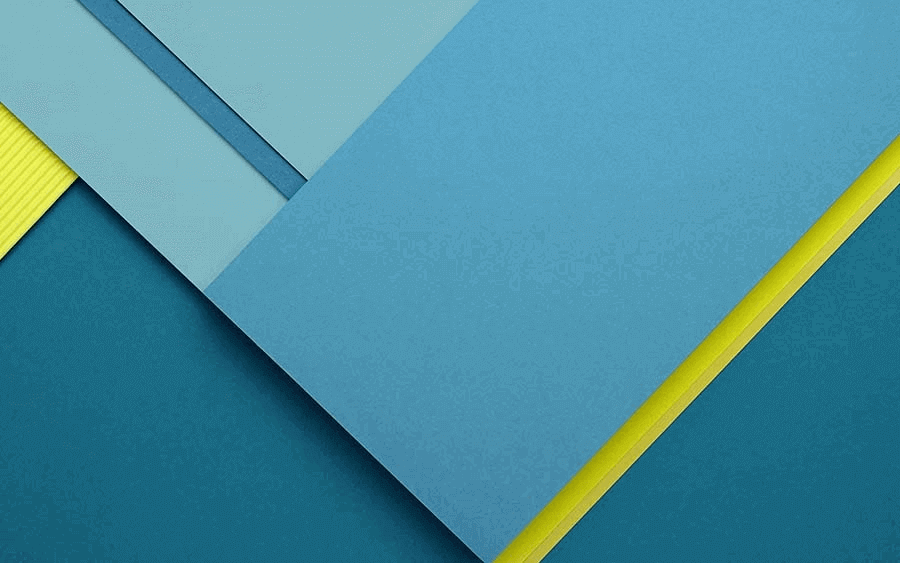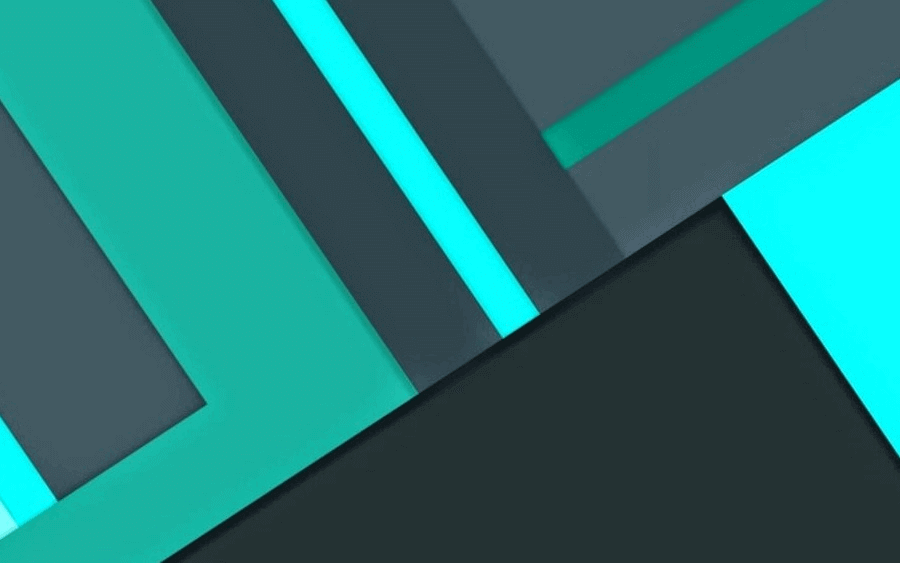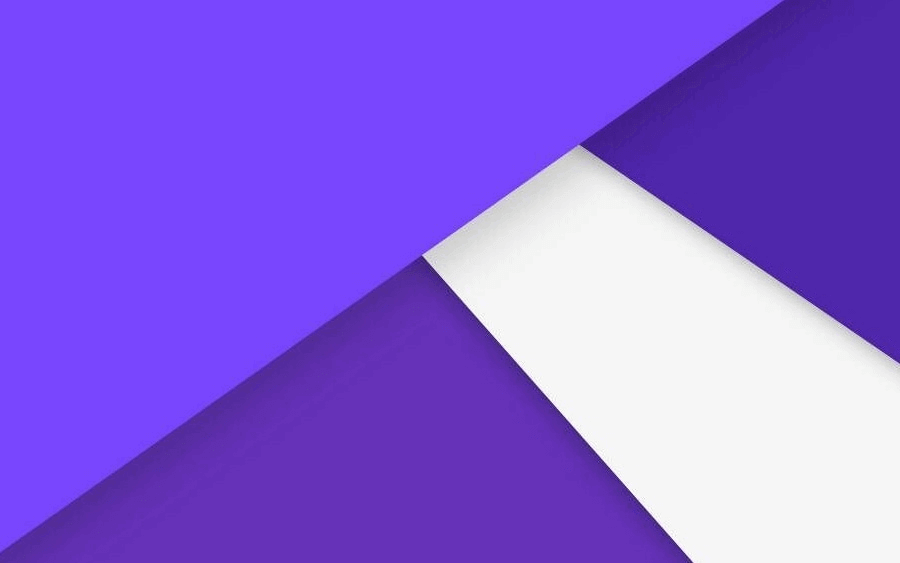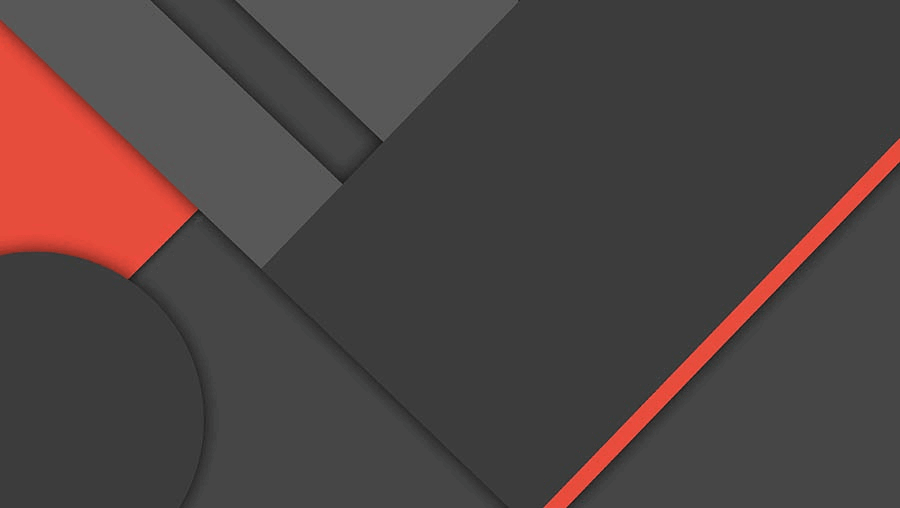在 FastAPI 的 @app.on_event(“startup“) 中启动后台线程
在 FastAPI 的 @app.on_event("startup") 中启动后台线程
在 FastAPI 项目中,某些任务可能需要在应用启动时运行,并在后台持续执行,如定时清理数据库、监控资源或定时获取数据等。为此,我们可以在 FastAPI 的 @app.on_event("startup") 中启动后台线程,确保应用在启动后立刻开始这些任务。
背景知识
FastAPI 是一个支持异步编程的 Python Web 框架,运行在异步事件循环上,能够高效处理 I/O 密集型任务。不过,在应用启动的过程中,有些任务(如 CPU 密集型任务)更适合使用传统的多线程来异步执行,以避免阻塞主事件循环。这时,可以使用 Python 标准库的 threading 模块,结合 @app.on_event("startup") 启动线程,以便在后台执行这些任务。
在 startup 中启动后台线程的方式
有几种方式可以在 startup 中启动后台线程,以下是几种常见的方法。
1. 使用 threading.Thread 启动后台线程
threading.Thread 是 Python 标准库提供的多线程模块,可以在启动应用时启动一个守护线程,让它在后台运行。
示例代码如下:
1 | import threading |
解释:
- 守护线程:
daemon=True表示该线程是守护线程,应用关闭时不会等待该线程结束,确保应用可以快速关闭。 - 持续运行:
background_task函数中的while True循环使得该线程持续执行,可以通过time.sleep()控制任务的频率。
2. 使用 concurrent.futures.ThreadPoolExecutor 启动线程池
如果有多个后台任务需要并行运行,concurrent.futures.ThreadPoolExecutor 是更好的选择,它可以创建一个线程池来管理多个后台任务。
1 | from concurrent.futures import ThreadPoolExecutor |
解释:
- 多个任务:每个任务可以独立定义,并通过
executor.submit()添加到线程池。 - 线程池:
ThreadPoolExecutor会自动管理线程,最大线程数通过max_workers控制。
3. 使用 asyncio.create_task 启动异步任务
如果任务是异步的,可以使用 asyncio.create_task 启动一个异步任务,这样就不需要创建新的线程。异步任务适合用于 I/O 密集型操作,比如网络请求、数据库访问等。
1 | import asyncio |
解释:
- 异步任务:
async_background_task使用async def声明,是一个异步函数。 - 事件循环:
asyncio.create_task在主事件循环上创建任务,而不需要额外线程。这对 I/O 密集型任务非常高效,因为异步任务会在等待 I/O 操作时让出控制权,不会阻塞主线程。
注意事项
- 守护线程:确保后台线程设置为守护线程(
daemon=True),否则 FastAPI 关闭时会等待线程结束。 - 资源清理:在
@app.on_event("shutdown")中执行清理操作,如释放数据库连接、关闭文件等,防止资源泄露。 - 选择合适的方式:根据任务类型选择合适的实现方式:
- I/O 密集型任务使用
asyncio.create_task启动异步任务。 - CPU 密集型任务使用
threading.Thread启动后台线程。 - 多个并发任务使用
ThreadPoolExecutor来管理。
- I/O 密集型任务使用
结语
在 FastAPI 中启动后台线程,可以帮助我们实现一些自动化或定时操作,确保在应用启动时即开始执行这些任务。选择适合的方式可以使后台任务更加高效,同时减少对主线程的影响,从而提升应用的响应速度。希望本文帮助大家理解在 FastAPI 中启动后台线程的不同方法。
本博客所有文章除特别声明外,均采用 CC BY-NC-SA 4.0 许可协议。转载请注明来源 Clang's Blog!
评论